 Create your account
Create your account
Open the SoundSleep app and sign up with your email address and password. Then go to your email account and click on the link to verify your email address.
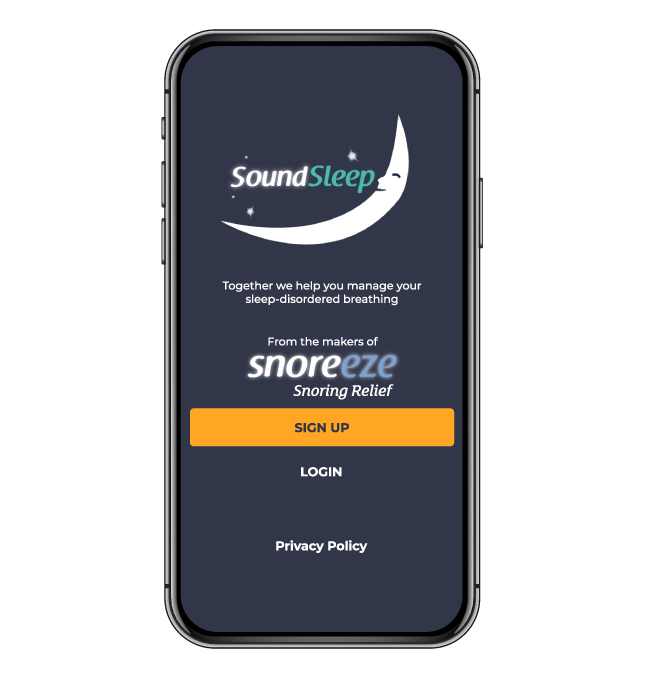
 Create your profile
Create your profile
Go back to the app and fill out some basic information: your height, weight, gender, year of birth. These are all important factors linked to snoring (we’re not just being nosy).
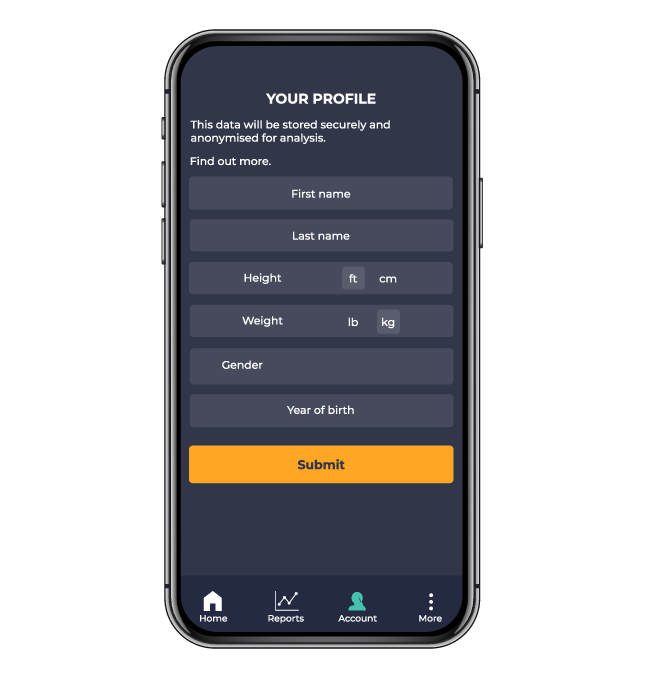
 Turn on microphone access
Turn on microphone access
Tap the yellow button to allow microphone access. SoundSleep’s intelligent algorithm detects snoring and ignores other sounds, so users can maintain their privacy.

 Log your oral device (if you have one)
Log your oral device (if you have one)
If you use an oral device to help with your snoring, now’s the time to log it in the app. You’ll then be able to access help with moulding, adjustment, and daily use tips. If you don’t use an oral device, just click through to the next screen.
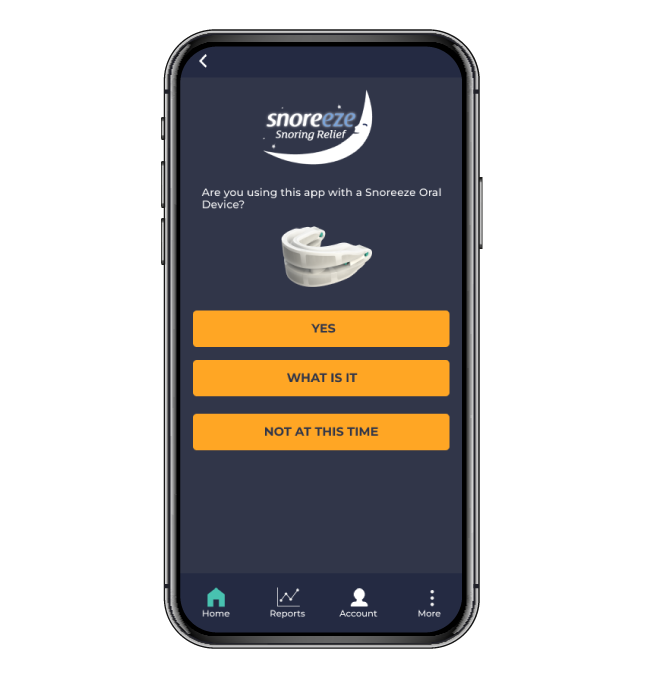
 Set a reminder
Set a reminder
It might be a good idea to set a nightly reminder to use SoundSleep before you go to bed. Choose a time for the app to give you a nudge in starting an analysis.
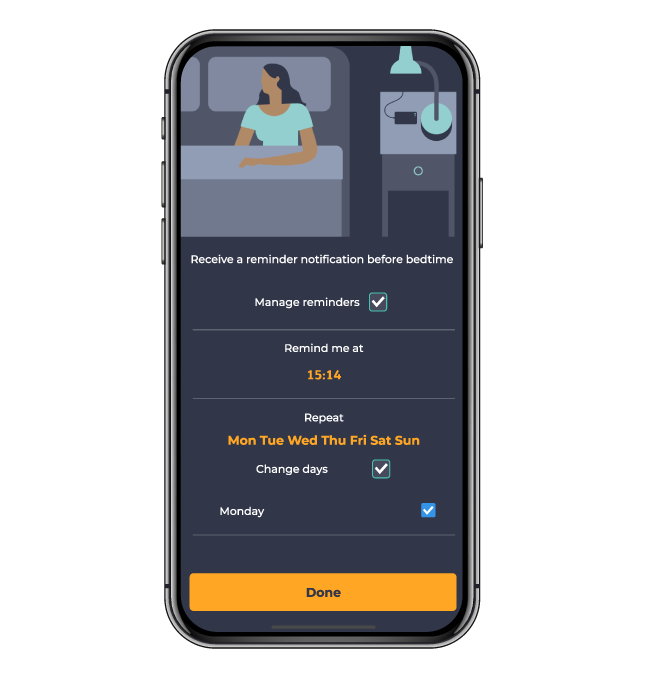
 Insert your OSA risk test scores
Insert your OSA risk test scores
Snoring is often the first sign of obstructive sleep apnoea (OSA), a condition where you stop breathing properly in the night. Use the links here to record your STOP-BANG score, and your ESS score. The results will help you discover if you’re at risk of OSA.
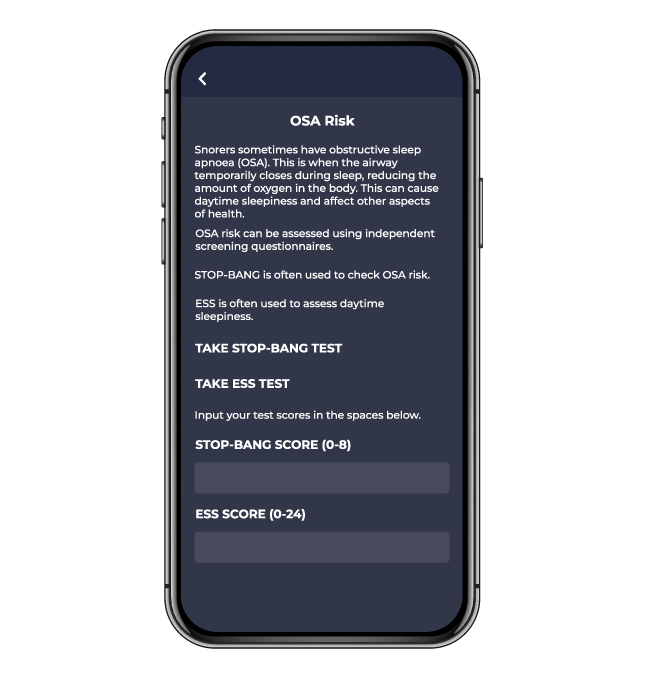
 Start an analysis
Start an analysis
Now it’s time to start your analysis. Remember to place your phone on your bedside table with the screen face down, and plugged in to charge.
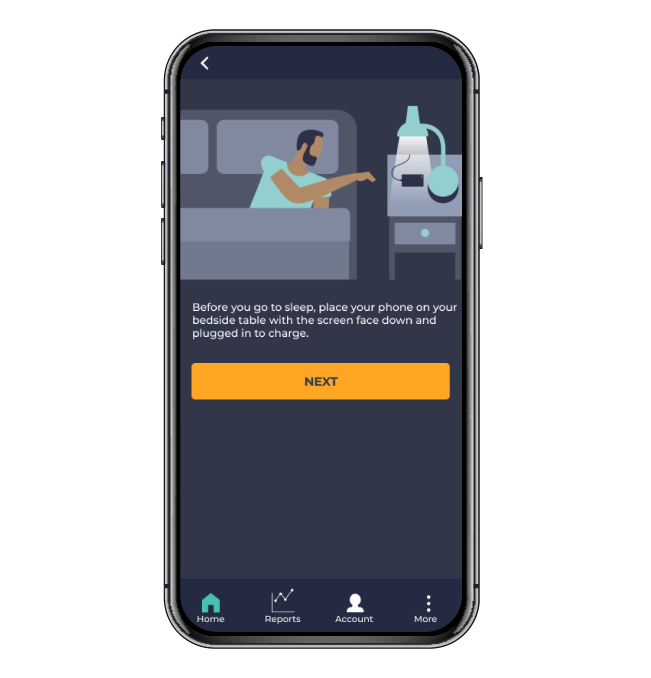
 Set your recording time
Set your recording time
Work out how many hours you’re planning to sleep for. Then log this figure in the app so it knows how long to record for.
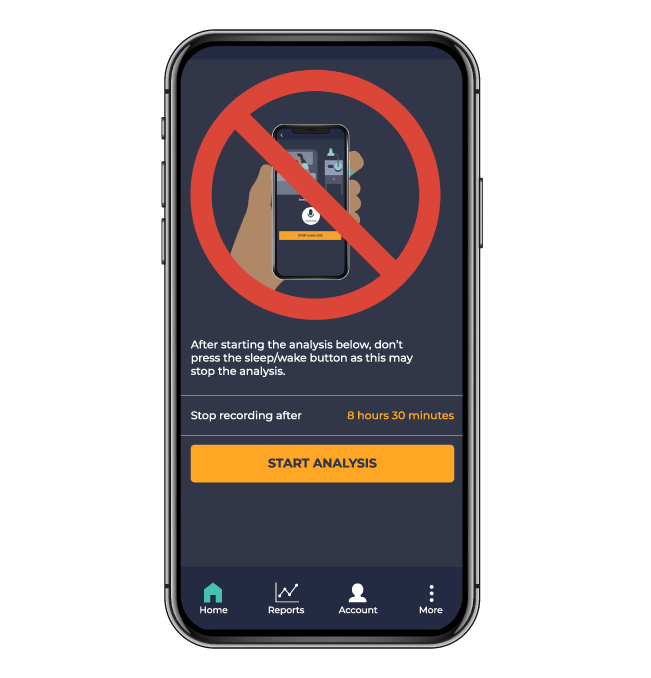
 Go to sleep
Go to sleep
Once you’ve started your analysis, your screen should look like this. Go to sleep, and remember not to press the ‘wake’ button on the side of your phone (otherwise the analysis might stop).
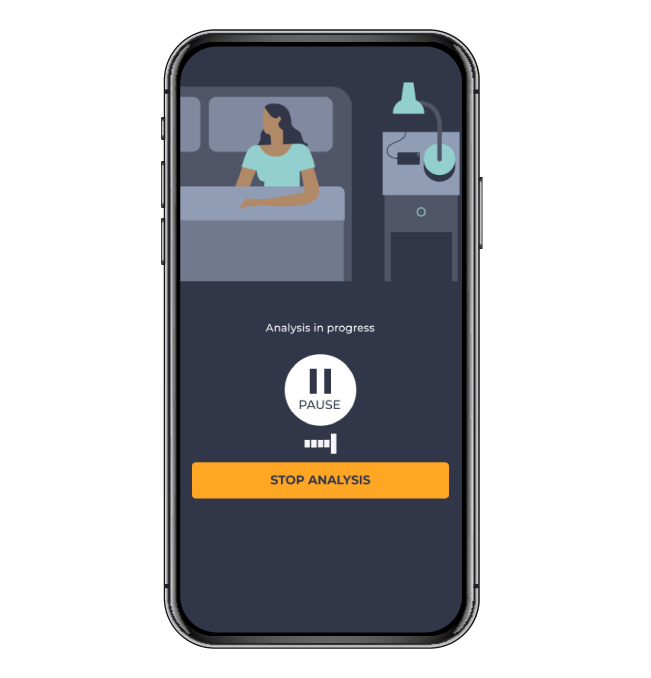
 Save your analysis
Save your analysis
When you wake up, the app will give you the option of saving or discarding your night’s analysis. Tap ‘keep’, and SoundSleep will upload your results to the app.
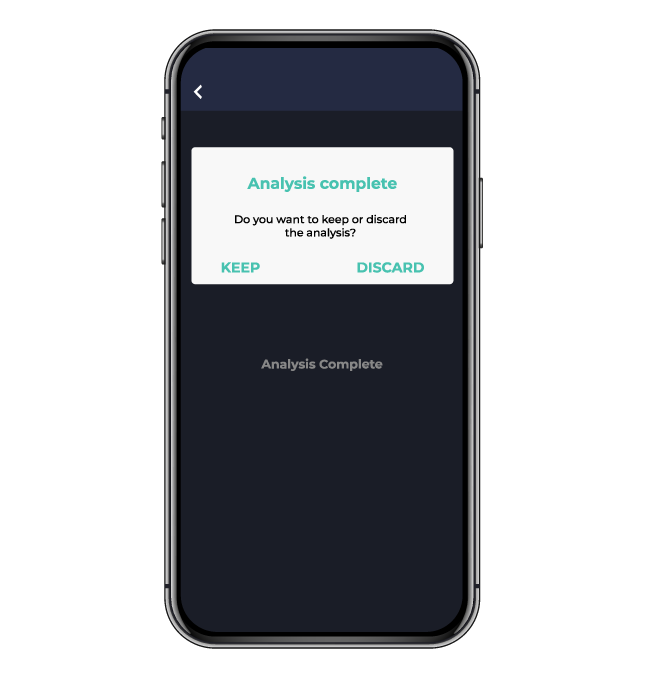
 Personalise your results
Personalise your results
SoundSleep will now ask you if you wore an oral device. If you did, you’ll then be able to rate the device for comfort and fit.
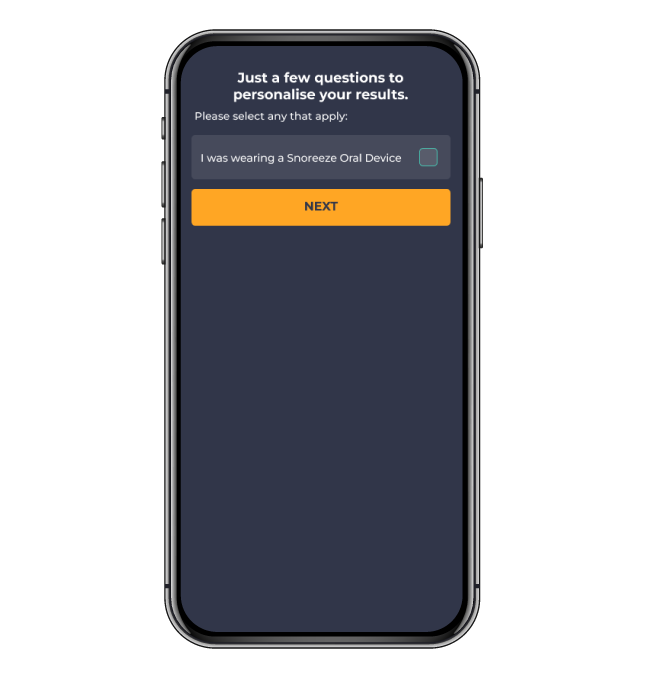
 Select your snoring factors
Select your snoring factors
Tap on the factors that might have affected your sleep.
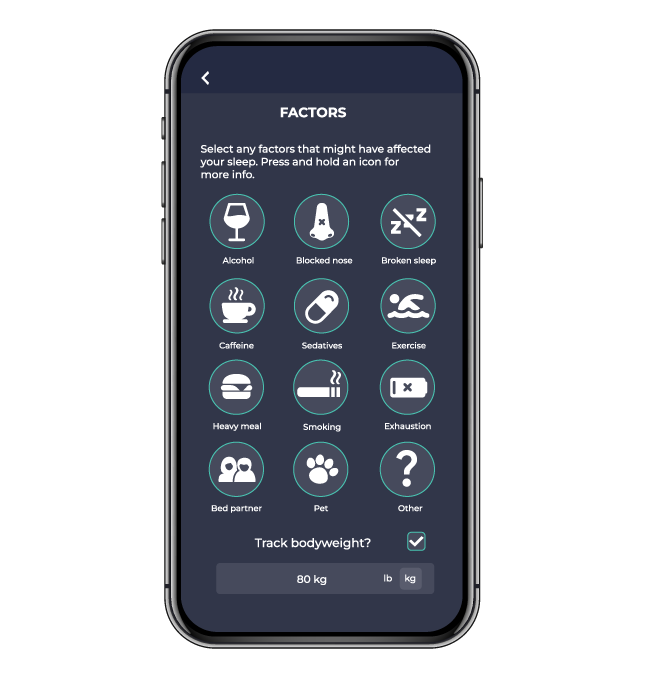
 Select your snoring actions
Select your snoring actions
If you used something to help reduce your snoring (like a product, or sleeping in a new position), log it here.
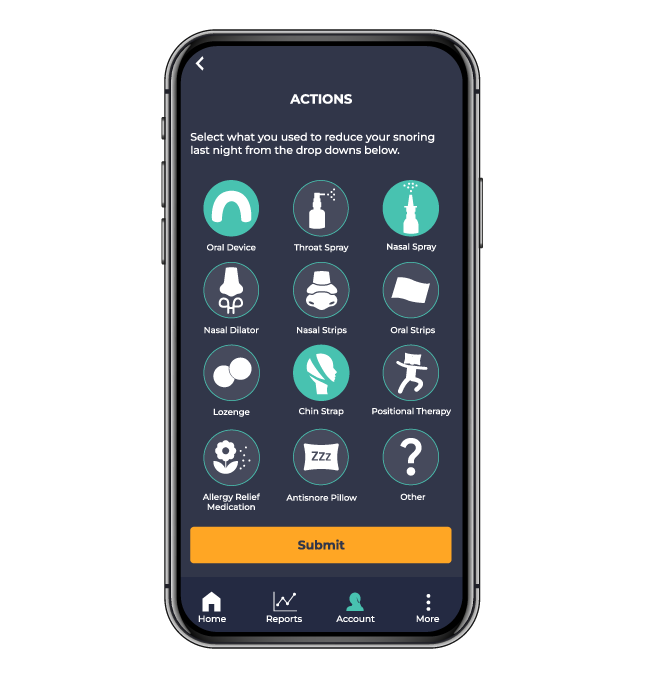
 Check your snoring report
Check your snoring report
Your report will show you how often and loudly you snored in the night. You’ll also be able to listen back to some of your snores, and monitor the factors that might have impacted your snoring.

 The next steps
The next steps
Based on your snoring report, SoundSleep will offer some suggestions to help you move forward in your sleep health journey. Use the personalised tips and information to improve your treatment/method of reducing snoring, or trial a new one.
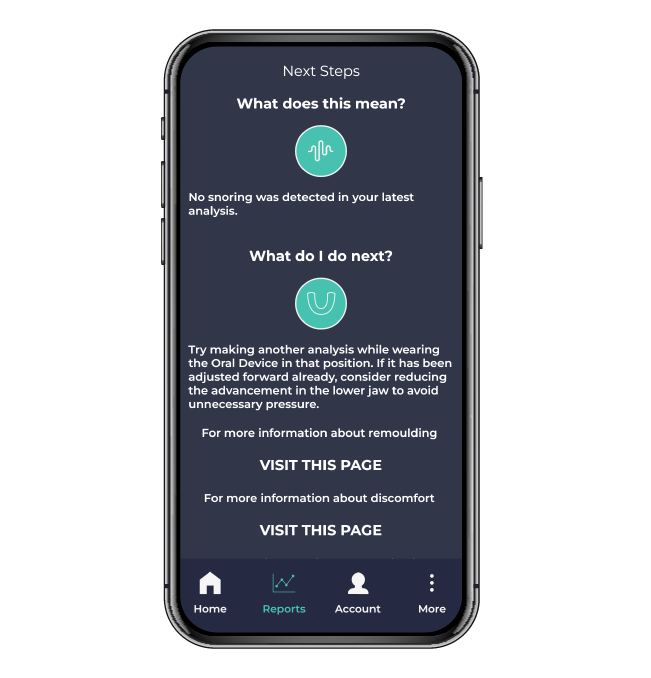
INSTRUCTIONS FOR USE V.2.0.0 FOR SOUNDSLEEP V.2.1.1
DATE: 3RD NOVEMBER 2022
WHO IS IT FOR?
SoundSleep is a mobile app designed to be used by adults to help manage snoring and sleep breathing disruptions.
COMPATIBLE DEVICES
SoundSleep is compatible with Android 7.0+, and iOS 12.0+
INDICATIONS FOR USE
SoundSleep can help you manage snoring by:
1) Detecting the occurrence and sound level of snoring and allows you to listen to selected snore events.
2) Providing reports and suggestions to help you make snoring management decisions.
3) Providing support to help you use Snoreeze oral devices.
4) Directing you towards independent, third-party screening questionnaires to help assess your risk of having obstructive sleep apnoea.
CONTRAINDICATIONS AND WARNINGS
This app has not been designed for use by children, nor has it been trained to recognise the sound of children’s snores. However there is negligible risk of harm from its use in any age group.
Although unlikely, it may be possible that by following in-app suggestions you experience pain from your oral device which is not improved by following further in-app suggestions to reduce it. In this case, you should disregard in-app suggestions and refer only to the instructions for use provided with the oral device.